Overview
Pedigree Chart (Wide) is a User Item that creates a pedigree box chart where generations are aligned in columns. Fathers appear above and to the right of their child; mothers are below and to the right. Second Site adds as few rows as possible between spouses to minimize the height of the chart while retaining the essential tree structure of the chart. See the example in Second Site News #007.
The wide format shows the generational structure clearly but the charts are wide. An alternative choice is the Pedigree Chart (Compressed) format that reduces chart width by overlapping the generation columns.
For people in the chart who have a person page entry, the chart entry links to the person page entry and vice-versa.
Edit Wide Pedigree Chart
The Edit Wide Pedigree Chart window controls the properties of a Wide Pedigree chart.
Shared Properties
Second Site uses many of the same properties for all the different chart types. If you do not see a property explained here, look for it on the Chart Properties page. See the Chart Membership page for an explanation of the Continue Excluded Lines property and other topics related to why people appear—or don't appear—in charts.
Chart colors are determined by the Theme but can be changed by the user via the properties in the Stylesheets.Theme.Chart section. Other stylesheet options are controlled via the chart-related styles in the Stylesheet.System section.
Box Size and Geometry
The Box Width, Box Height, Connector Offset, Connector Width, and Row Leading properties control the geometry of the chart.
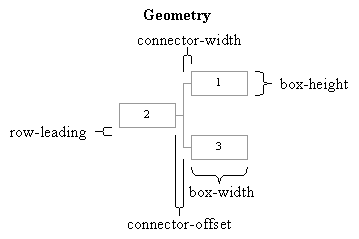
This page last changed on 06 Feb 2016.