Overview
This page refers to Second Site 2 which has been replaced by Second Site 3. Most of the information here is still accurate, but it is no longer new!
Second Site is the leading web site builder for use with The Master Genealogist (TMG) from Wholly Genes Software. Second Site Version 1 was released in 2002 and since then, users have praised its professional results, ease of use, customization features, integration with TMG, and support.
Second Site Version 2 (SS2) is a major upgrade that builds on the fundamental strengths of Second Site Version 1 (SS1) and puts even more control in the hands of users while maintaining ease of use.
New Features
User Items
SS2 includes a new User Items facility to (1) manage the site's menus and (2) add optional site content such as charts, custom pages, custom indexes, and links. The User Items facility simplifies the addition of those items but provides more consistency and flexibility than the comparable SS1 facilities. Users can create SubPages, a list of logically related User Items, and those items are displayed on a dedicated page.
The SubPage User Item was merged with the Custom Page User Item in Second Site 3. References to the SubPage User Items have therefore been changed to Custom Page.
The menu on the demonstration site demonstrates some of the capabilities provided by User Items.
Exhibit Gallery
The Exhibit Gallery User Item creates a page with a list of image exhibits that includes a thumbnail version of the image and the image caption. The exhibits can be filtered to create logical sets of images. Exhibit Galleries are managed via the User Items feature, and users may add one or more exhibit galleries to their site.
The demonstration site includes multiple Exhibit Galleries, all of which are listed on the Exhibit Galleries page.
Layouts
SS2 has a new Layouts facility to control the structure of the generated pages. The Layout determines whether page content is fixed width and centered or left-justified on the page, and also determines the location of the main navigation menu and other content. SS2 includes over three dozen Layouts, and the Layout can vary based on the page type.
The demonstration site uses multiple page layouts. The main page uses a fixed-width layout with centered content and a top menu, whereas for chart pages the menu is on the left and the content is left-justified.
More Menu Options
SS2 supports multiple styles of both vertical and horizontal menus. Users can mix graphic images with text-only menu items whose appearance is determined by CSS parameters. The CSS menus support borders, backgrounds, roll-overs, and other graphic treatments.
The menu on the demonstration site demonstrates some of the capabilities provided by the new menu options.
Page Scripts
SS2 pages are divided into sections, and the content and format of each section is determined by a Page Script. SS2 includes a library of Page Scripts, and users can choose a script for each page segment based on their preferences.
Page Scripts are one of the primary ways to customize SS2. Writing or modifying Page Scripts is beyond the skill level of most users, but Page Scripts are shorter and simpler than the equivalent scripts in SS1, so anyone who has modified a script in SS1 should find it easier to do in SS2. Also, I will add to the library of Page Scripts based on requests from users.
More Page Content Options
SS2 includes ten different ways to add static content to the site. You can use the static content settings to add text, banner ads, copyright notices, favorite pictures, hit counters, or any other content you desire to the page content that is created from your genealogy data. Like layouts, static content can vary by page type. For example, you could add a copyright notice to all pages, while adding a quote of the day only to the main page.
On the demonstration site, the copyright notice at the bottom of each person page entry is one example of static content that can be added by the user. The example site includes other static content examples; look in the page headers and footers for examples.
Easy Image Replacement
Any image that is part of the look of the site, including button images, background images, and icons, can be replaced by creating a custom version in the site's Input folder. Files in the Input folder are never modified by SS2. Easier image replacement means there is no need to create a custom Theme simply to supply custom graphic files.
Simple Themes
SS2 Theme definitions are much simpler than in SS1. SS2 Themes determine the look of a site, nothing more and nothing less. Many of the other changes in SS2 reduce or eliminate the need to create custom Themes, but if a custom Theme is necessary, it will be a lot easier to create and maintain than in SS1.
The Theme Gallery has thumbnail images of pages created with all the Themes supplied with Second Site.
Person Links
The Person Link User Item provides a simple method to add a link to a person on the site, and provides a simple, easy way to create short lists of notable ancestors.
The Notable People page on the demonstration site shows a combination of a Custom Page User Item and Person Link User Items. The "Notable People" Custom Page User Item contains four Person Link User Items, one for each notable person.
Major Changes
This section describes how SS2 is different from SS1 and is probably of interest only to SS1 users.
Summary
In SS1, customizations that were not done via the Second Site user interface were difficult for users to implement and maintain. The main design goal for SS2 was to eliminate the need for those customizations without losing any flexibility: avoid high-maintenance customizations, but still provide the ability for custom sites that reflect the user's preferences.
Towards that goal, the flexible but hard to maintain combination of Themes and Templates in SS1 has been replaced by Layouts, a new facility to control the structure of the output pages, and a library of Page Scripts, each of which controls small portions of the generated pages.
Many SS1 users created custom Themes to modify the contents or structure of the main navigation menu. In SS2, the User Items facility manages the contents of the main navigation menu. Links, custom indexes, custom pages, charts and other custom content are managed via User Items.
Those changes, and others, are described in the following sections.
HTML and CSS
The HTML has been simplified and the CSS capabilities have been extended.
Second Site Version 1 (SS1) was originally released in 2002 and it was designed to be compatible with pre-2000 browsers.
SS2 has been updated to follow current web site implementation standards. The HTML is simpler, and that enables simpler and more flexible CSS rules to control the look of the site.
Folder Names
The folder name and suffix have changed for (1) the staging folder/primary input folder and (2) the Output folder.
Old Folder Names
- ss1site.sdf
- ss1site-t
- ss1site-p
New Folder Names
- ss2site.sdf
- ss2site-i
- ss2site-o
Template Folder
In SS1, Theme files and other files were stored in a Template folder created by Second Site with the name of the SDF file as the prefix and the suffix -t. The primary purpose of the folder was to hold a local copy of the Template files copied from the Theme folder and other files needed to stage the site, such as icons referenced by the Icons feature, imported VCF charts, and other files.
In SS2, Theme files are copied directly from the Theme folder to the Output folder. This avoids the need to "refresh the Theme" and avoids the problem of accidently losing customizations by changing the Theme. There is still a need for a staging area for other types of files, but the old name is not appropriate, and a better option is available: the Input (-i) folder.
As a result of the changes to Themes, an SS2 Input folder will have far less files in it than an SS1 Template folder.
Output Folder
In SS1, the HTML files were originally written to the Pages (-p) folder. The Pages folder was subsequently renamed to the Output folder, but the -p suffix was retained.
In SS2, the suffix has been changed to reflect the more appropriate and more meaningful name: the Output (-o) folder.
Warning: In SS2, all the files in the Output folder are deleted as the first step in the Make Site process. Do not leave your only copy of any file in the -o folder! If you want to add a file to the site, such as a PDF file for which you have a User Link, put the file in the -i folder. Second Site copies all the files in the -i folder to the -o folder during the Make Site process.
Formats
The location of the Formats folder has changed, and all Formats have been updated.
The purpose and use of Formats has not changed; as in SS1, Formats control the structure of the person page entries which are created from the subject's tags and other details stored in TMG.
The location of the Formats folder has changed. It is now under the Scripts folder. All the Formats were changed to improve the HTML markup, to make the Formats work properly within Layouts, and to make the Formats honor the Theme styles.
The HTML and CSS changes mean that Formats will integrate more smoothly with Themes. For the small subset of users who create custom Formats, the changes mean that Formats will only be customized to modify the structure of the content, not the appearance.
Themes
Themes have been simplified dramatically.
In SS1, Themes controlled both the overall structure of the page and its appearance. So, for example, the Standard Theme had textual navigation links along the top of the page and a set of background image choices, whereas the Carla's Graphics Theme featured images for the main navigation links, and a left-hand graphic border.
In SS2, Themes only control the look of a site. A Theme is now:
- A set of stylesheet settings that control colors and other aspects of the appearance of the site
- A set of images (if necessary)
As a result of these changes, complex Themes from SS1 have been simplified, and any Theme can include graphic buttons and backgrounds.
The graphic sub-options from the SS1 version of Carla's Graphics have been split into four separate Themes:
- Carla's A New Adventure
- Carla's Family History
- Carla's Family Tree
- Carla's Settlers
This change simplifies the program and provides an added benefit: in SS1, all four of Carla's graphic sets shared the same theme.sss file, which negatively affected the results because all four sets had to share default color values for text and borders. Now, each graphic set is a Theme and has its own default color values.
In SS2, you can select a Theme that uses Carla's Graphics, and set Page Script options to enable or disable:
- graphic menu buttons
- the left-hand border image
- the "Welcome" image on the main page
Template Files
Template files have been replaced by Layouts, Page Scripts, and Page Sets.
In SS1, Template files were one of the major components of Themes. A Template file determined the structure of the page and also controlled some of the content. Each Theme had 13 template files, most of which were very similar with only a couple variations. Using multiple files provided the ability to customize all the pages of a particular type but increased maintenance work when making a change to all or most of the pages in the Theme.
In SS2, Template files have been eliminated. Layouts control the page structure, and Page Scripts control page content. Both Layouts and Page Scripts can be configured via the SS2 user interface, a major improvement compared to SS1. Page Sets allow the Layout and Page Scripts to vary for different types of pages. So, for example, chart pages can be customized separately from other page types.
Page Scripts
The SS1 scripts.ssi file has been replaced by Page Scripts.
In SS1, each Theme had a scripts.ssi file that contained most of the script statements used by Second Site. The Theme-specific script.ssi files were very similar, and most of the variations were related to visual details.
In SS2, scripts.ssi has been replaced by Page Scripts. Page Scripts are short, single-purpose script files. They are stored in subfolders beneath the Scripts folder and they are designed to work with all Themes. Each Page Script controls a section of the output page.
The Scripts folder and subfolders can be extended via the User Data Folder mechanism, so users can create custom Page Scripts if necessary.
For more information, see Page Scripts.
Page Sets
Page Sets are a new concept in SS2. Pages that have a similar purpose are grouped into sets and configured together.
In SS2, the different types of pages SS creates are grouped into 10 Page Sets. For each Page Set, the user can customize the Layout, the Page Scripts, and static content. Page Sets are similar to, and replacements for, the Template files used by SS1.
For more information, see Page Sets.
Layouts
Layouts are a new feature of SS2. They control page structure.
Layouts control the main structure of the page. You can choose a Layout with one, two, or three columns, with fixed-width content or variable-width, and dozens of other alternatives.
Layouts can vary according to the Page Set.
Layouts are subdivided into sections including a Header section, a Content section, a SideBar section, an Extra section, and a Footer section. The arrangement of the sections varies by Layout.
Here's a graphic view of a prototypical Layout, showing what the Layout defines, rather than how it does it.
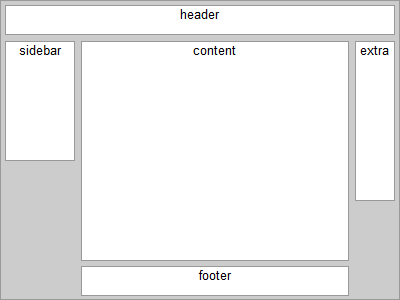
The Layouts folder and subfolders can be extended via the User Data Folder mechanism, so users can create custom Layouts. Layouts can be complicated, so most users should use one of the 40+ Layouts provided with Second Site.
For more information, see the Layouts Section.
Stylesheets
Stylesheets have been extended beyond Themes to include Menus, and Theme stylesheets have been simplified.
In SS2, the main component of a Theme is the Theme stylesheet, so the Theme choice has been moved to the Stylesheets section. The format and behavior of the main menu is also controlled by a stylesheet, so there are now multiple subsections in the Stylesheets section including one for the Theme and one for the Menu.
There is also a new "System" stylesheet. Most of the styles used by Second Site are defined in the System stylesheet, but many of the System stylesheet rules respect choices set in the Theme stylesheet. For example, the Theme stylesheet defines a border color, and all the rules in the System stylesheet that define a border color inherit the value from the Theme stylesheet. This allows users to make "global" settings by changing the Theme section properties, or make specific changes using the System section properties.
For advanced users, Second Site now exposes the CSS "selector" for User Styles so users can define how those rules apply to the site HTML.
User Items
User Items are a new method for (1) adding links, charts, indexes, custom pages, and other content to the site, and (2) configuring the site's main menu.
SS1 supports Standard Links and User Links, where Standard Links were defined as links to pages created by Second Site such as indexes, sources, and charts, and User Links were defined as links created by users to URLs of their choosing. The user could control User Links, but had limited controls for Standard Links.
In SS2, all links are part of the new User Items facility. Users can arrange the items in the menus in any sequence they prefer, including hierarchies. A chart link can be followed by a link to a custom page, and followed by another chart link.
See the description of User Items in the New Features section.
Static Content Options
SS2 includes many new properties for specifying static content.
SS1 supported a limited set of properties for adding content to the site that did not originate in the TMG project database. In addition to the Custom Pages facility, SS1 supported the following properties that applied to the main page only:
- Site.Main Page Content
- Site.HTML for Counter
- Site.META Description
- Site.META Keywords
In SS2, the Site.Main Page Content and Site.HTML for Counter properties have been removed, replaced by a set of "static content" properties. There are a set of static content properties for each Page Set.
- The Extra Head property is designed for HTML tags that belong in the
<HEAD>element of the HTML output document. Intended for advanced users, the Extra Head property can be used to define<link>,<script>and<style>HTML tags. - The Extra Meta Description property is used to specify the content of the HTML META Description element.
- The Extra Meta Keywords property is used to specify the content of the HTML META Keywords element.
META Descriptions and META Keywords are not visible to users browsing your site. The describe HTML page and affect the processing of some search engines.
- The Extra Header property defines static content that is included in the Header section of the layout. It is designed to augment the Site.Description property, but it can be used for banner-type content in the Header section.
- The Extra SideBar property defines static content that is included in the SideBar section of the page.
- The Extra Footer property defines static content that is included in the Footer section of the page.
- The Extra Section property defines the content of a special section that can be used for banners or whatever purpose the user decides. The exact location and side of the Extra section is determined by the Layout choice. In three-column Layouts it is usually on the opposite side of the window from the SideBar section. In other Layouts, it is beneath the Content section.
Other Enhancements
- More flexible and powerful CSS specifications
- Enhanced ability to vary appearance options by page type
- Support for print styles that improve the results when web surfers print your pages
Upgrading
There are two important limitations with respect to Second Site 1.
- Because SS2 is significantly different from SS1, SDF files created by SS1 cannot be read by SS2. SS1 users will have to create new SDF files using SS2.
- Although SS2 has many new features, some things that were possible in SS1 may not be easy to recreate in SS2. In particular, SS2 uses new HTML and CSS, and specific formatting options have changed. On the other hand, many things that were not possible in SS1 are easy to do in SS2.
This page last changed on 02 May 2018.